Installation
Configuration
Steps to configure and set up the server
Resources
Setting up CrepeSR
Download CrepeSR and CrepeSR Resources from the links above. Extract "CrepeSR.zip" and head into the "src" folder and create a new folder called "data". 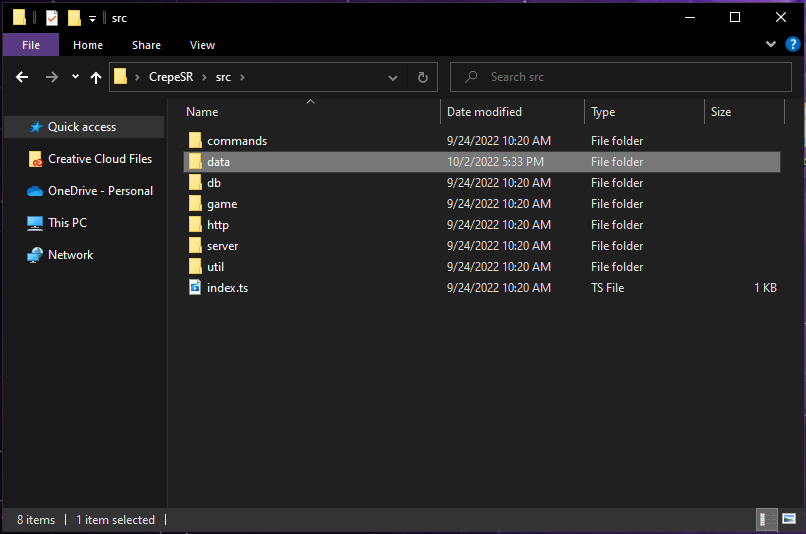 Then, extract "CrepeSR-Resources.zip" and copy the "excel" and "proto" folders into the "CrepeSR\src\data" folder.
Then, extract "CrepeSR-Resources.zip" and copy the "excel" and "proto" folders into the "CrepeSR\src\data" folder. 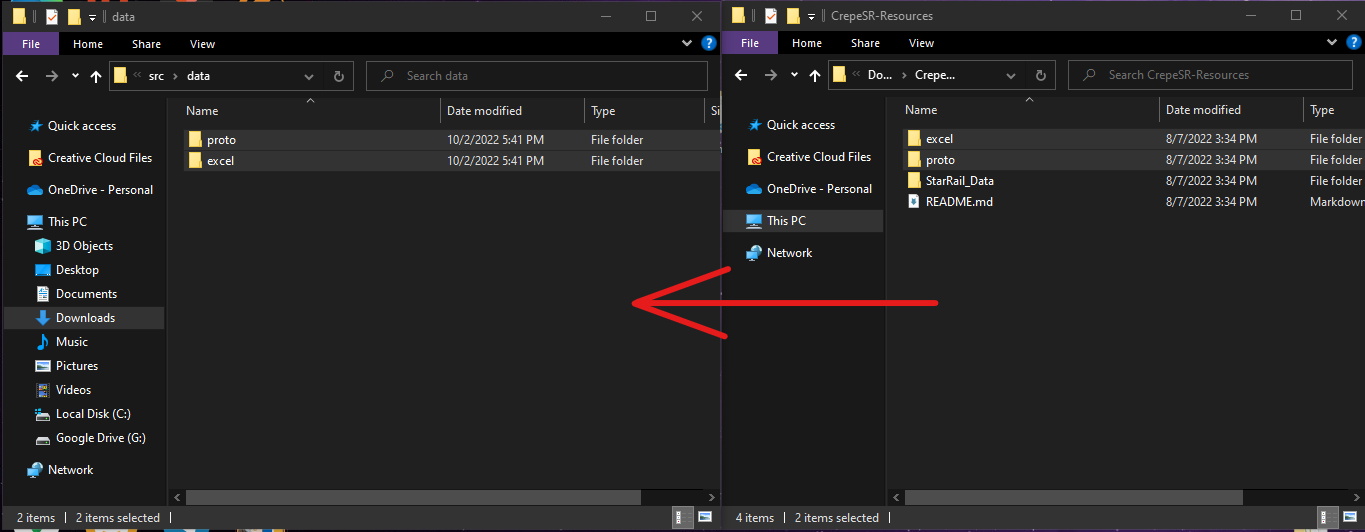 Then go back to the root of the "CrepeSR" folder and hold shift and press right click and click on "Open PowerShell window here"
Then go back to the root of the "CrepeSR" folder and hold shift and press right click and click on "Open PowerShell window here" 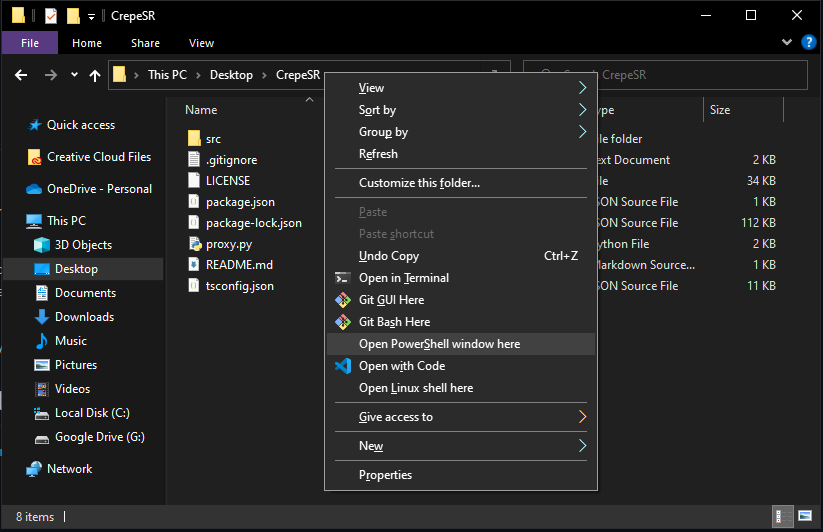 in the Powershell window, type:
in the Powershell window, type:
npm install
and wait for it to install the dependencies.