Installation
Prerequisites
Tools you need to install before running the server
- Honkai: Star Rail (link)
- Node.js (link)
- Python (link)
- Visual Studio (link)
- Fiddler Classic (link) OR mitmproxy (link)
- MongoDB (link)
- MongoDB Compass (link)
Setting up the environment
MongoDB
Download and install the latest version of MongoDB and MongoDB Compass from the links above. after successfully installing the two, start MongoDB Compass and click on the green "Connect" button, it should look something like this: 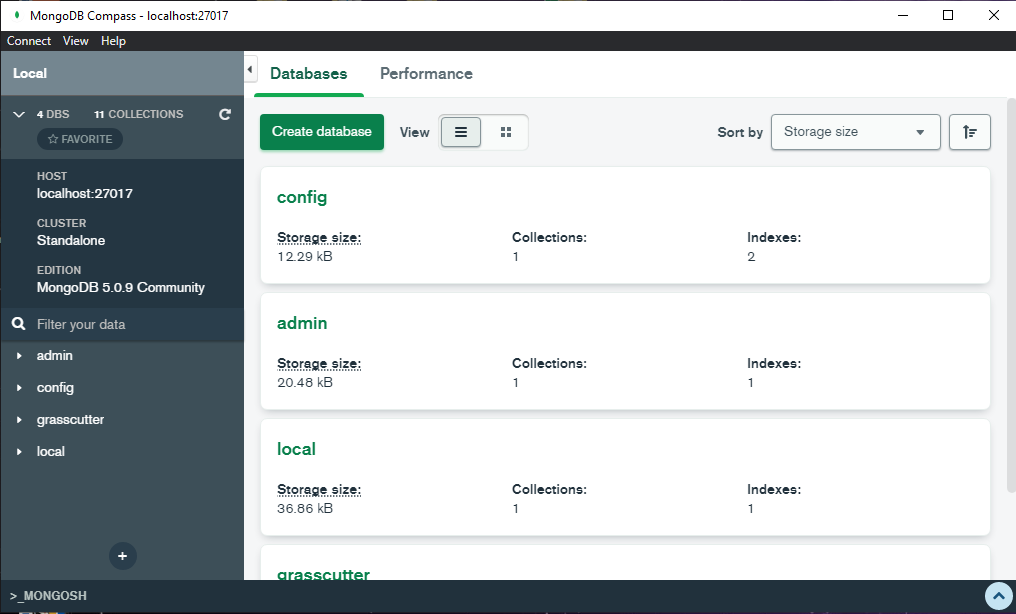
Python
Download and install the latest version of Python from the link above. after successfully installing it, open the cmd and run the following command:
python --version
the output should looks something like:
Python 3.10.6
if you get an error, it means the installation wasn't successful.
Node.js
Download and install the latest LTS version of Node.js from the link above. after successfully installing it, open the cmd and run the following command:
node -v
the output should looks something like:
v16.14.0
if you get an error, it means the installation wasn't successful.
Visual Studio
Download Visual Studio from the link above. After downloading, run the installer and click continue, it will prompt you to chose a plugin to install, make sure you select "Desktop development with C++". 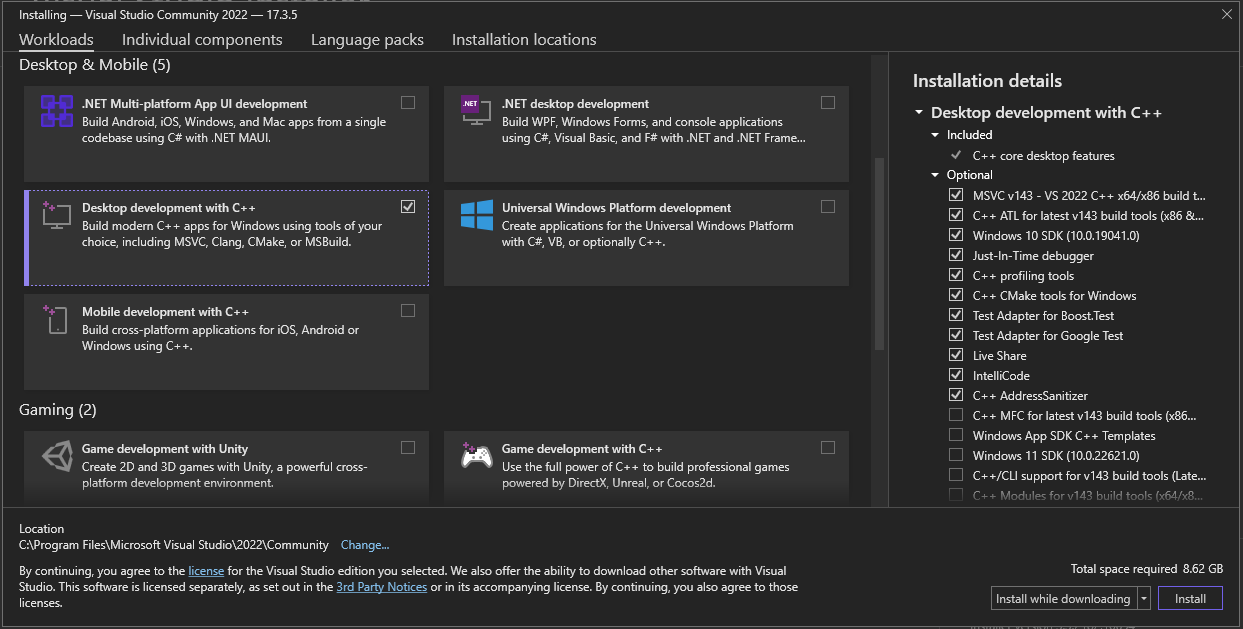
Proxy
For the proxy, you can use either Fiddler classic or mitmproxy
Fiddler Classic
Download and install Fiddlre Classic from the link above. after successfully installing it, run it and go to "Tools > Options > Connections" and make sure that "Fiddler Classic listens on port" is set to "8080". 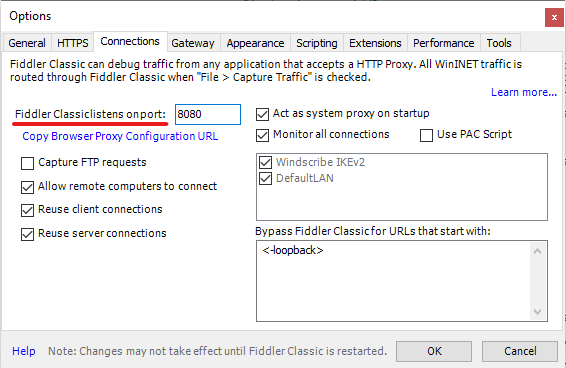 Then go to "HTTPS" and enable "Decrypt HTTPS traffic"
Then go to "HTTPS" and enable "Decrypt HTTPS traffic" 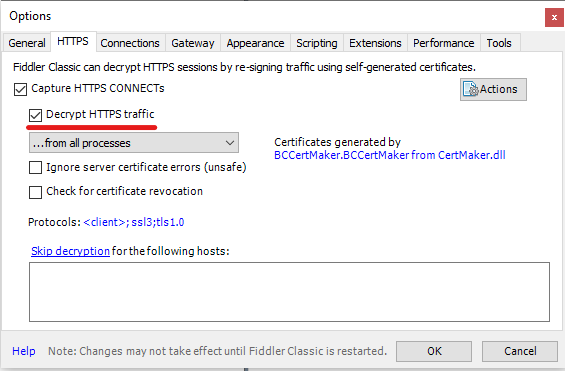 Next to Trust the Fiddler Root certificate?, click Yes.
Next to Trust the Fiddler Root certificate?, click Yes. 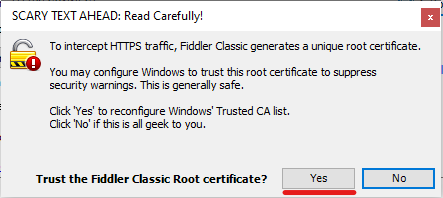 On the windows security warning, click Yes.
On the windows security warning, click Yes.
Afterwards go to the right of the screen and press on FiddlerScript and paste this script:
import System.Windows.Forms;
import Fiddler;
import System.Text.RegularExpressions;
class Handlers
{
static function OnBeforeRequest(oS: Session) {
if (oS.host.Equals("overseauspider.yuanshen.com:8888")) {
oS.oRequest.FailSession(404, "Not Found", "Not Found");
}
else if(oS.host.EndsWith(".yuanshen.com") || oS.host.EndsWith(".starrails.com") || oS.host.EndsWith(".hoyoverse.com") || oS.host.EndsWith(".mihoyo.com")) {
oS.host = "localhost";
}
}
};
Then click on Save Script on top. 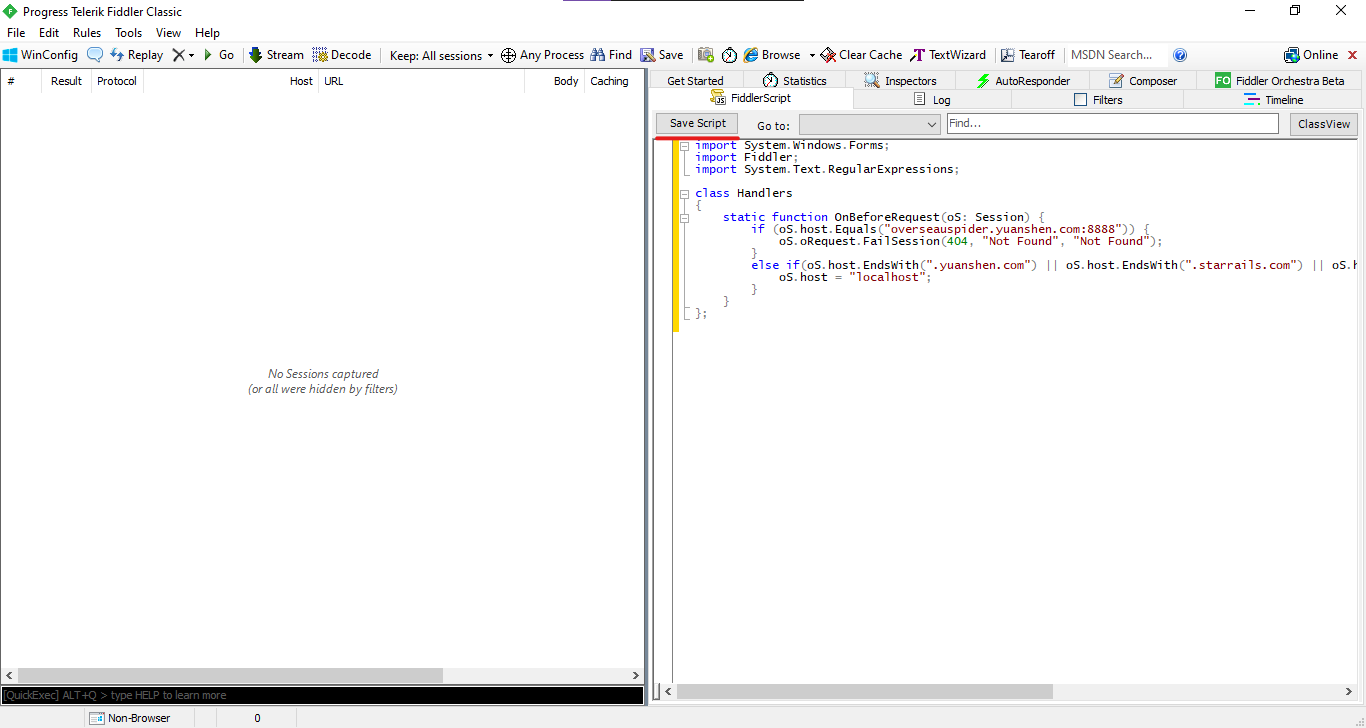
mitmproxy
Download and install mitmproxy from the link above. after successfully installing it, open a cmd window as administator and paste the following command:
certutil -addstore root %USERPROFILE%\.mitmproxy\mitmproxy-ca-cert.cer