Using the server
Connecting to the server
Before connecting, make sure that the server is running (check Starting the server).
Starting the proxy
follow one of the steps to start the proxy you have configured earlier
Fiddler classic
make sure you have completed the steps listed here, and keep the Fiddler classic window open.
mitmproxy
in the CrepeSR folder, where the file "proxy.py" is located, hold shift and press right click and click on "Open PowerShell window here" 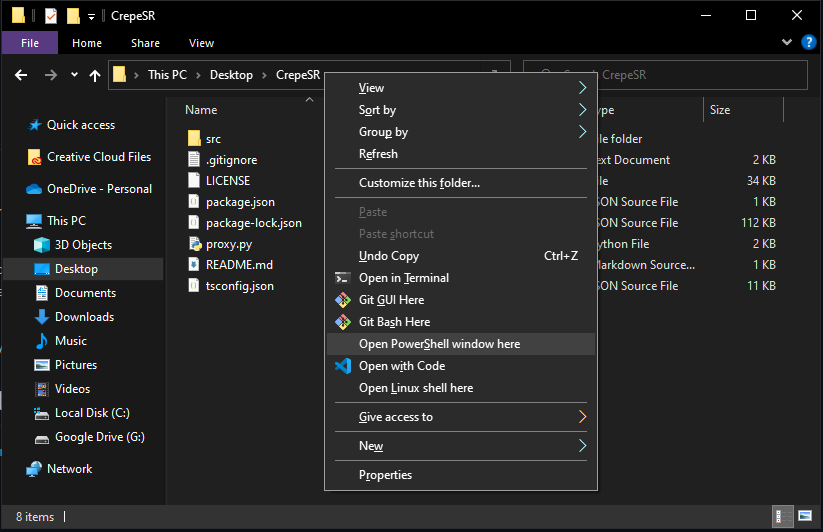 in the Powershell window, type:
in the Powershell window, type:
mitmdump -s proxy.py -k
and keep the window open.
If you have done the above, you can run "StarRail.exe" from the unzipped game files and login with the account you have created (use any password).
Note
If the server in the game server list isn't "CrepeSR", then might done something wrong, chect the steps again.